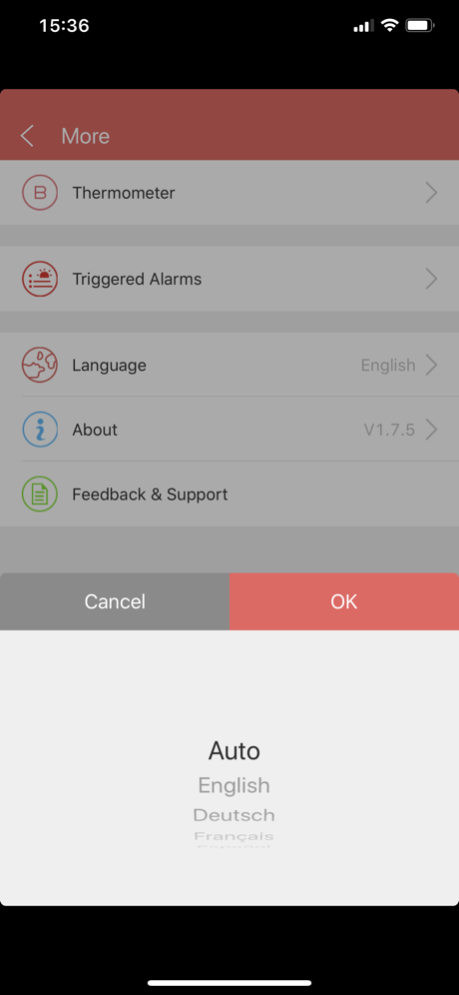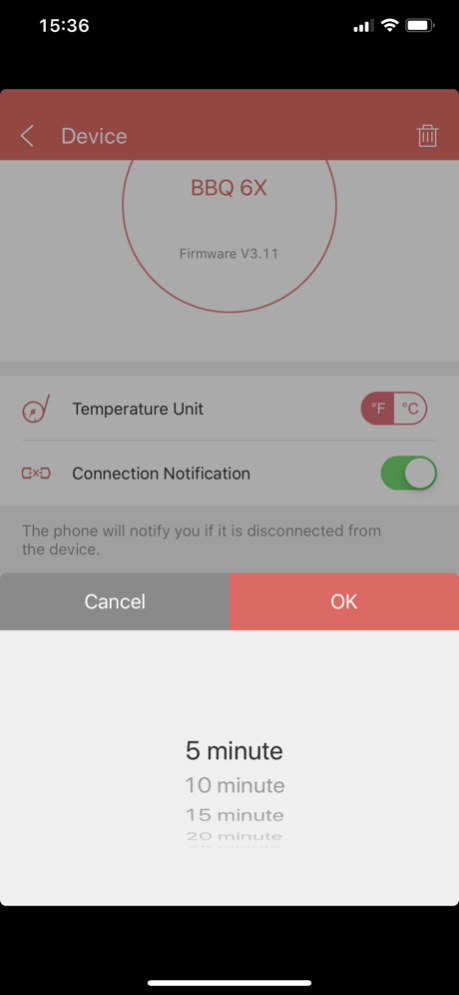iEasyBBQ 1.7.7
Free Version
Publisher Description
Who is the largest manufacturer of OEM ODM Meat thermometers?
Hypersynes with R&D Team
Who is the largest manufacturer of OEM ODM Meat thermometers?
Shenzhen Hypersynes Co., Ltd is a manufacturer and Supplier of the Cooking thermometer, Wireless meat thermometer,Bluetooth Grill thermometer, digital kitchen thermometer, with well-equipped testing facilities and a strong R&D Team.
HyperSynes is a design-driven company that helps clients improve user experience and built a better reputation among end-users.With a wide range, good quality, reasonable prices, and stylish designs, our products are extensively used in home and gardon and other industries.
Hypersynes also Professional Electronics&Plastics Products Supplier Supply Design, R&D, Mould, ODM&OEM Service. Develop new products and services Partner.
Our products are widely recognized and trusted by users and can meet continuously changing economic and social needs.We welcome new and old customers from all walks of life to contact us for future business relationships and mutual success!
Oct 15, 2020
Version 1.7.7
fix bug
About iEasyBBQ
iEasyBBQ is a free app for iOS published in the Food & Drink list of apps, part of Home & Hobby.
The company that develops iEasyBBQ is 林青 刘. The latest version released by its developer is 1.7.7. This app was rated by 1 users of our site and has an average rating of 3.0.
To install iEasyBBQ on your iOS device, just click the green Continue To App button above to start the installation process. The app is listed on our website since 2020-10-15 and was downloaded 9 times. We have already checked if the download link is safe, however for your own protection we recommend that you scan the downloaded app with your antivirus. Your antivirus may detect the iEasyBBQ as malware if the download link is broken.
How to install iEasyBBQ on your iOS device:
- Click on the Continue To App button on our website. This will redirect you to the App Store.
- Once the iEasyBBQ is shown in the iTunes listing of your iOS device, you can start its download and installation. Tap on the GET button to the right of the app to start downloading it.
- If you are not logged-in the iOS appstore app, you'll be prompted for your your Apple ID and/or password.
- After iEasyBBQ is downloaded, you'll see an INSTALL button to the right. Tap on it to start the actual installation of the iOS app.
- Once installation is finished you can tap on the OPEN button to start it. Its icon will also be added to your device home screen.